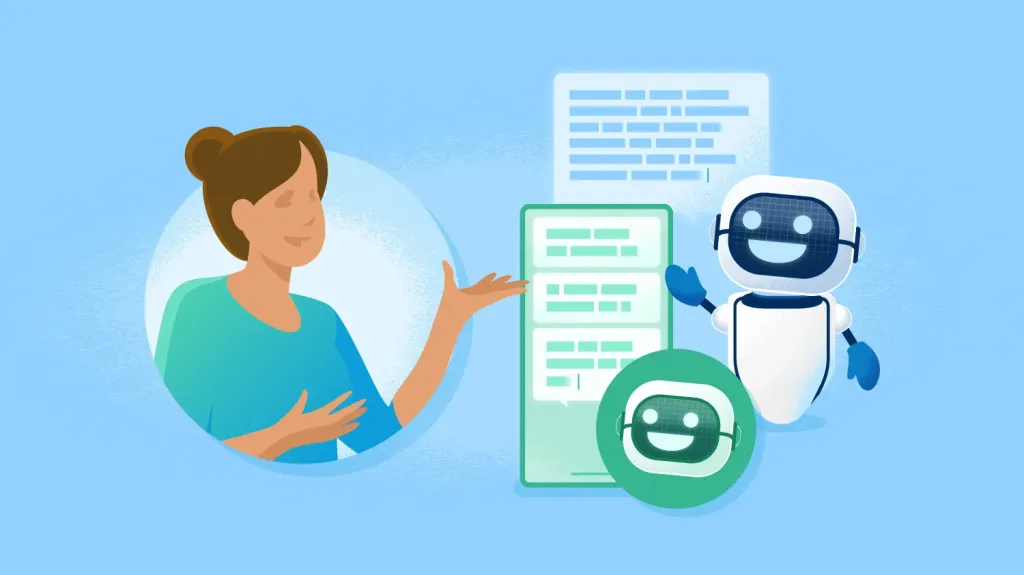Introduction to Azure AI Agent Service
Azure AI Agent Service is a comprehensive solution for developing intelligent AI agents with advanced reasoning, contextual understanding, and multi-step task execution capabilities. Integrated with Azure Cognitive Services, these agents can handle customer interactions, automate workflows, and provide real-time assistance across industries.
Key Features of Azure AI Agent Service
- Conversational Intelligence: Natural language processing for human-like dialogue.
- Context Retention: Maintain multi-turn conversation history for personalized responses.
- Task-Oriented Skills: Pre-configured and custom skills for executing defined workflows.
- Multimodal Interaction: Supports voice, text, and visual inputs for rich user experiences.
- Integration Ready: Seamlessly connects with Azure services, APIs, and third-party tools.
Step 1: Setting Up Your Azure Environment
Start by creating an Azure account and setting up a resource group. Navigate to the Azure portal and provision the Azure AI Agent Service. Enable Azure Active Directory (AAD) for secure authentication and configure access permissions using Role-Based Access Control (RBAC).
Step 2: Defining Agent Capabilities and Skills
Define the skills your agent will perform, such as answering FAQs, booking appointments, or processing transactions. Use Azure AI Skill Composer to configure intents, entities, and conversation flows. Store knowledge bases in Azure Cognitive Search for fast information retrieval.
Step 3: Training the Agent with Azure Cognitive Services
Integrate Azure Language Understanding (LUIS) for intent detection and Azure Speech Services for voice interactions. Train the agent using sample dialogues and fine-tune responses with Azure Machine Learning to improve performance.
Step 4: Deploying the AI Agent
Deploy your agent using Azure Kubernetes Service (AKS) for scalable operations. Use Azure API Management to expose endpoints for integration with web apps, chatbots, and mobile platforms. Implement Azure Front Door for global load balancing and security.
Step 5: Monitoring and Improving Agent Performance
Use Azure Monitor and Application Insights to collect real-time analytics on user interactions. Analyze agent performance metrics such as response time, success rate, and user satisfaction scores. Employ continuous learning techniques by retraining the agent with user feedback.
Use Case Example: AI Agent for Retail Order Management
A large retail chain developed an Azure AI agent to manage order tracking and returns. Integrated with their CRM and supply chain system, the agent resolved 85% of customer queries without human intervention, reducing operational costs by 30% and improving customer satisfaction by 45%.
Best Practices for Building AI Agents
-Design for Scalability: Use containerized deployments with AKS.
-Ensure Security: Enable end-to-end encryption and API authentication.
-Focus on User Experience: Implement natural conversation flows with LUIS.
-Promote Responsible AI: Ensure fairness and transparency in responses.
-Regular Updates: Continuously retrain the agent using real-world interaction logs.
Common Challenges and Solutions
- Handling Ambiguous Queries: Use disambiguation prompts and context memory.
- Data Privacy: Store user data securely with Azure Key Vault.
- Integration Issues: Use Azure Logic Apps for seamless third-party connections.
- Model Bias: Employ Azure Responsible AI dashboard for bias detection.
Future Outlook for Azure AI Agents
The future of AI agents lies in:
-Autonomous Multi-Agent Systems: Collaborating agents handling complex workflows.
-AI-Driven Hyperpersonalization: Agents delivering highly personalized experiences using real-time data analytics.
-Voice-First Interfaces: Expanding voice-based interactions with advanced speech models.
-Edge Deployments: Running agents on IoT devices for real-time responses without cloud dependency.
Conclusion
Building AI agents with Azure AI Agent Service unlocks powerful opportunities for business automation and customer engagement. By following best practices and leveraging Azure's integrated ecosystem, businesses can create intelligent agents that enhance productivity, improve customer satisfaction, and drive innovation. As technology advances, the potential of AI agents will only grow, making them a crucial part of digital transformation strategies.